How to Load Bet Slip Code on 1XBET

There are two methods of loading bet codes on 1xbet. You can decide to use the main website or the app.
How to Load Bet Slip Code on 1XBET Website (Mobile)
- Open your mobile browser and type 1xbet.com, then login to your account (you cannot place the bet if you are not logged in). The images below show how to login on your mobile. Click the spot pointed by the red arrow and fill in your details in the form provided next.
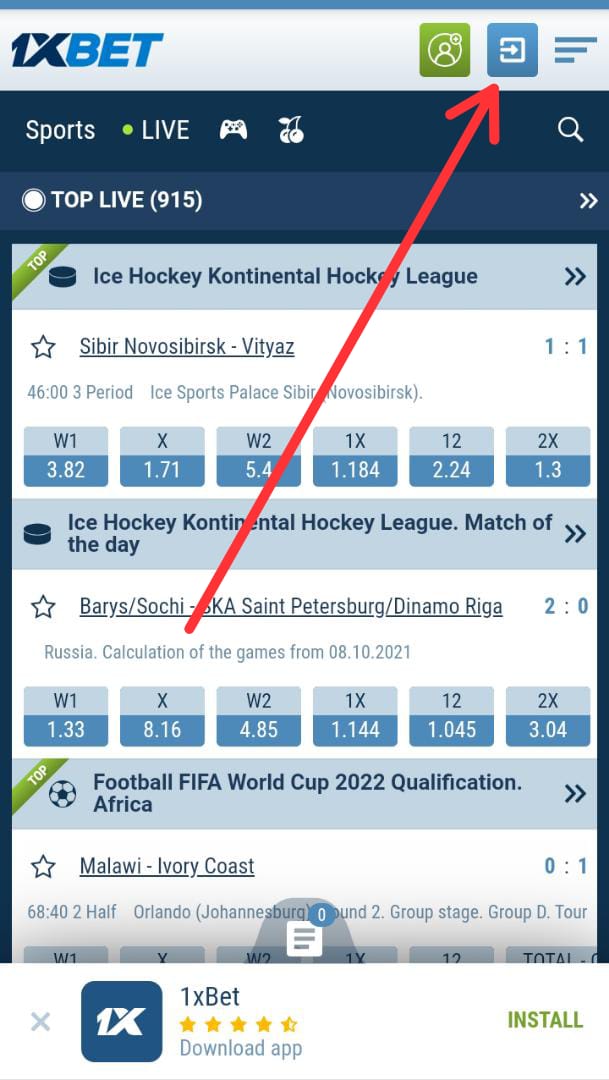
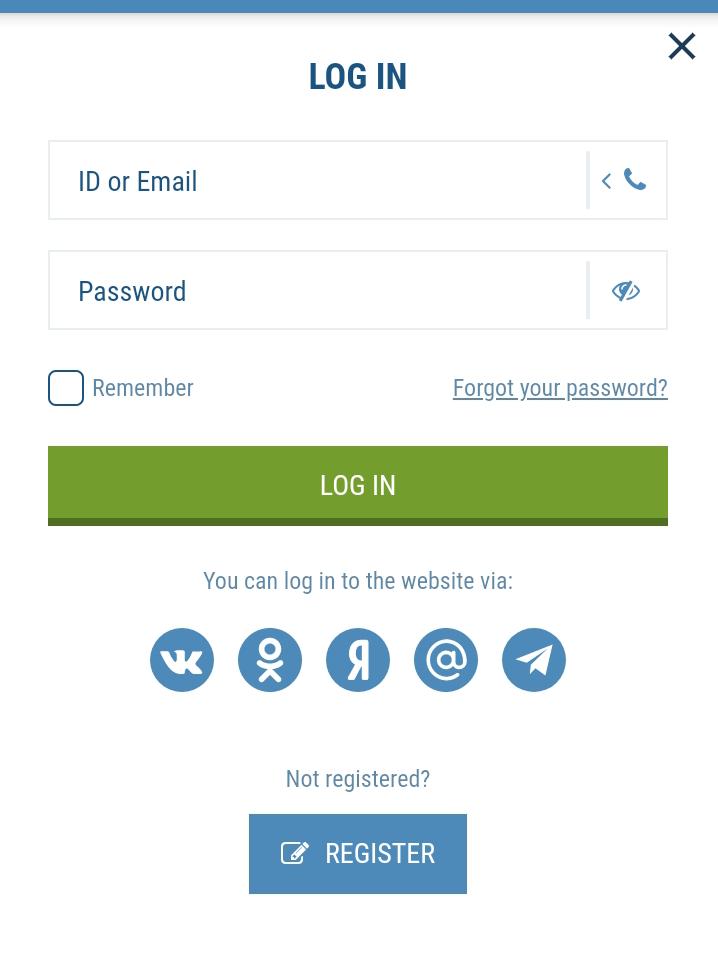
- Once you’re logged in, click on the pointed part in the image below to take you to bet slip window.
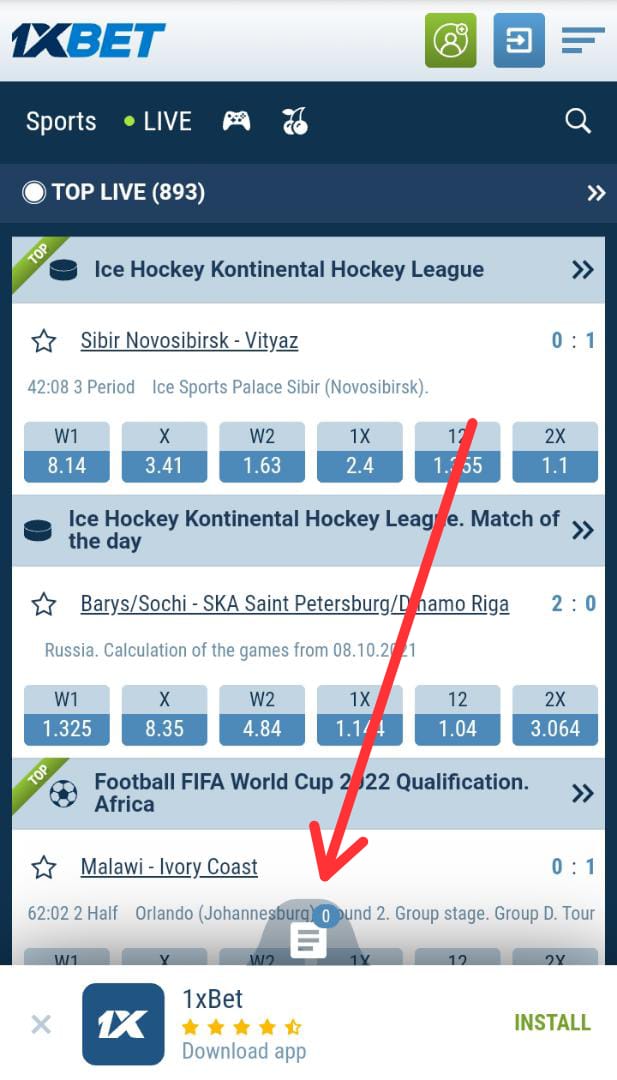
- Click on “Save/load bet slip“, input the bet code and Click on “Load“
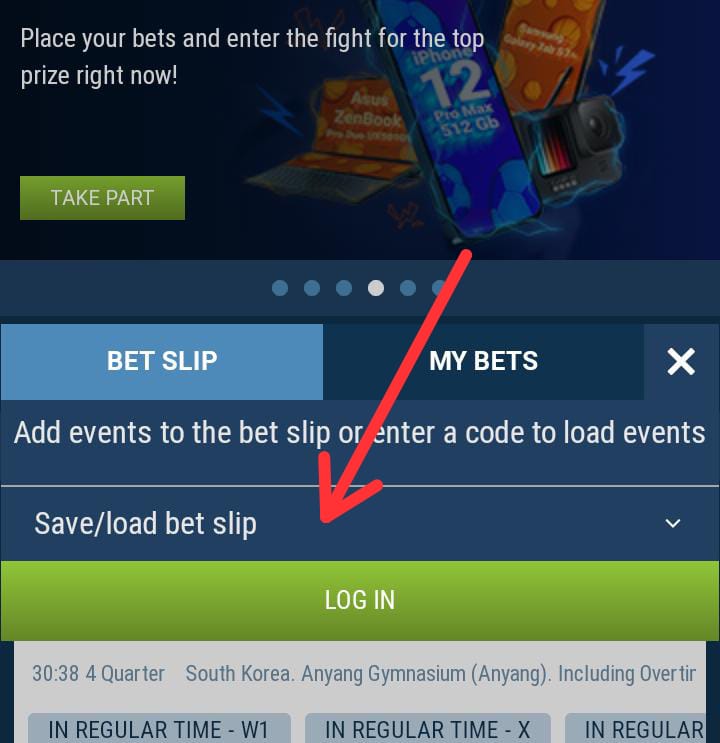
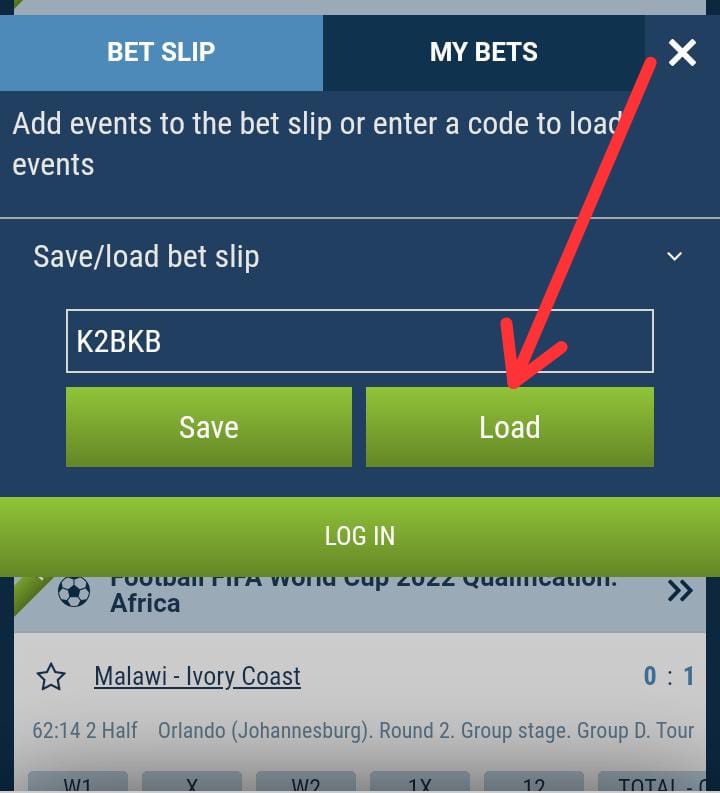
- At this point, the games booked in this bet slip code will be displayed to you. Edit your stake to your taste and Click on “PLACE A BET”. If everything goes well, your bet will be accepted as shown below and you can see the progress from the “Bet History” section of the website.
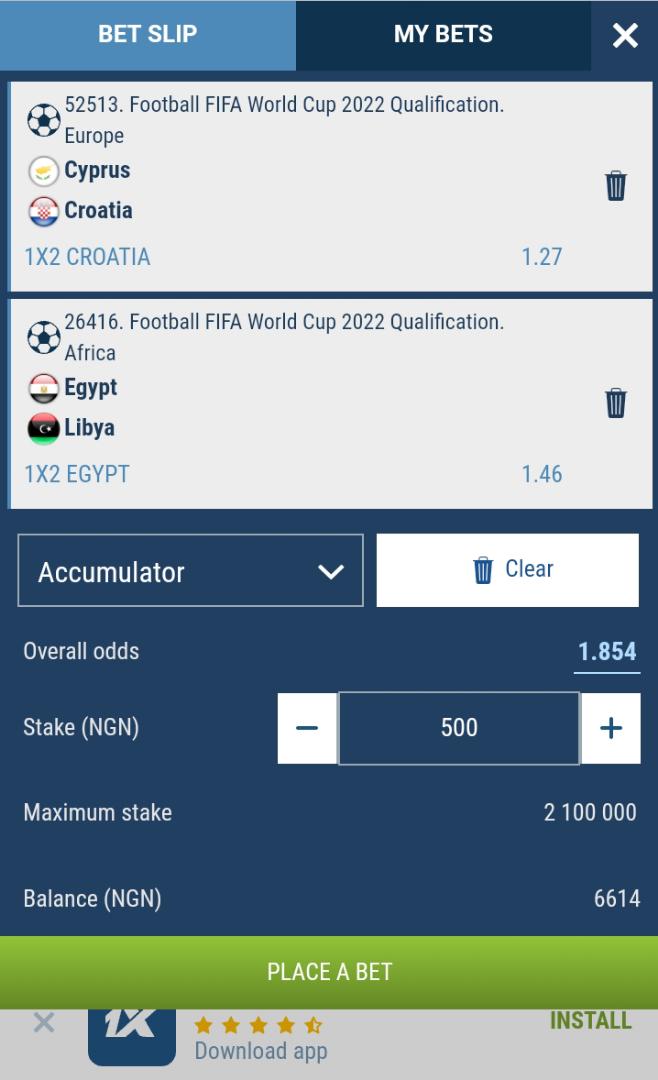
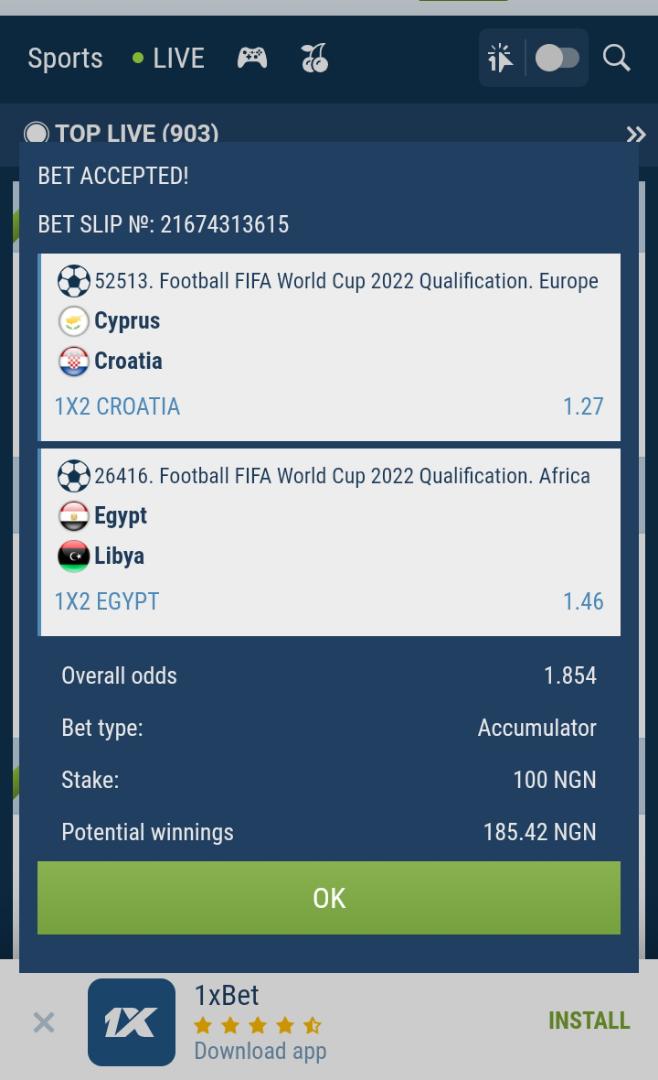
How to Load Bet Slip Code on the 1XBET Mobile APP
If you don’t already have the Official 1XBET Mobile App, CLICK HERE to download it (Note that the official 1XBET app cannot be found on Google Play Store or Apple Store).
I’ll show you in a few steps how to load bet slip code on the app below:
- Firstly, open the 1XBET App and Log into your account
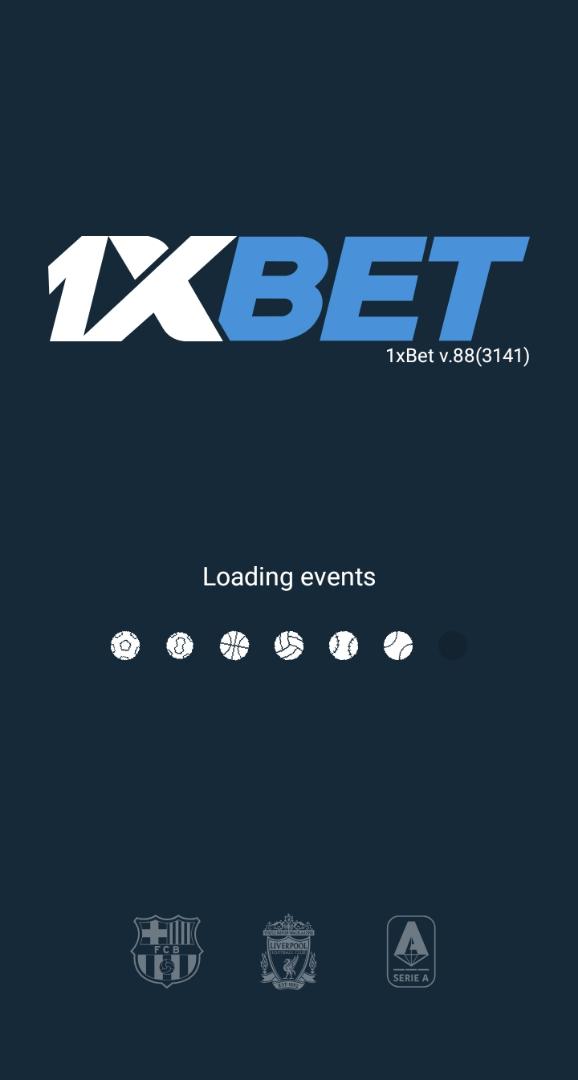
- Click on the menu button pointed by the red arrow as shown below:
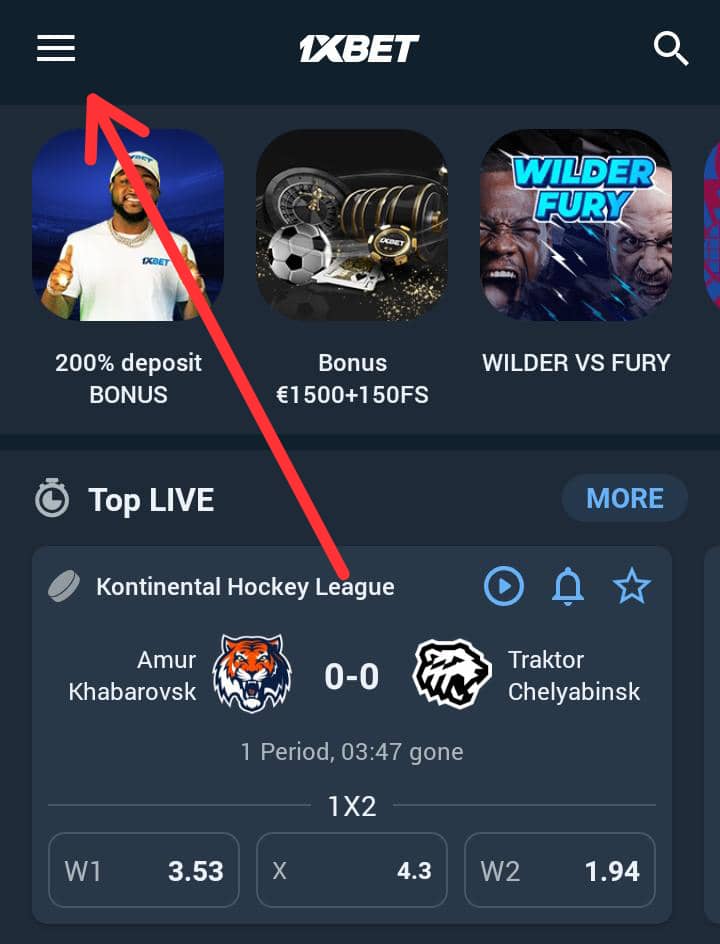
- Next, click on “Bet slip” on the list of menu items
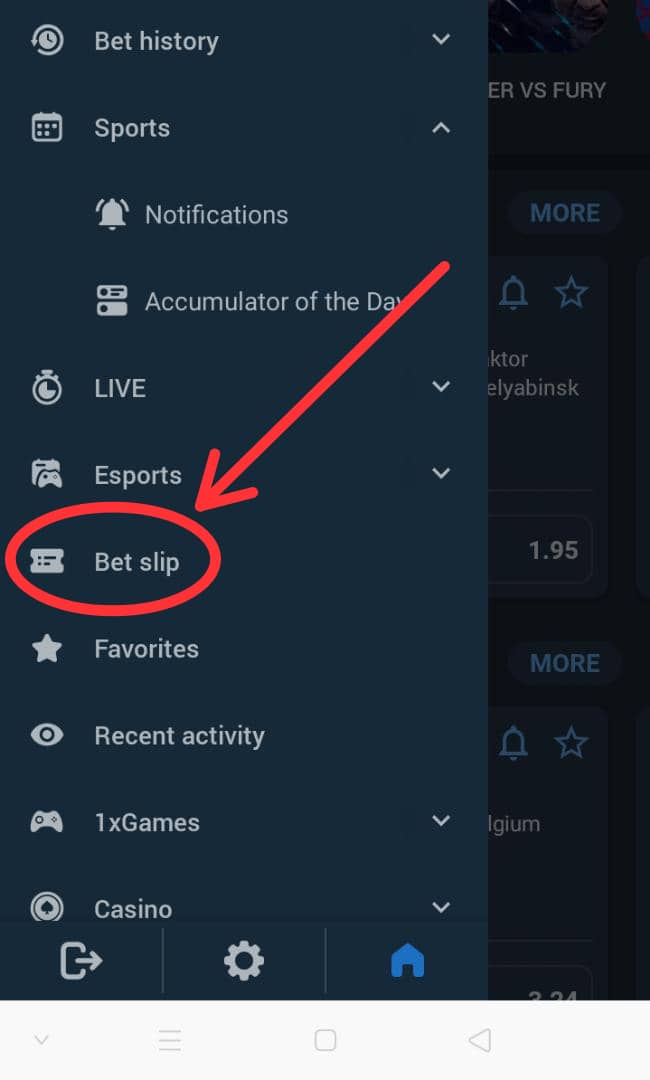
- Now click on the arrow button at the top right-hand corner of the page as indicated below:
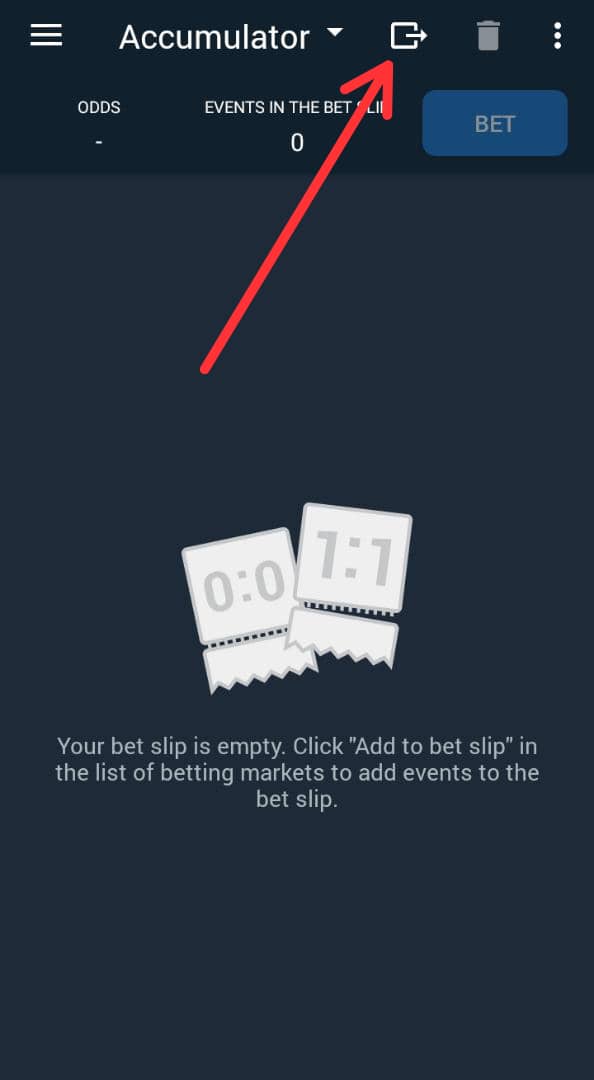
- Now click on “Download bet slip“, then input the bet slip code and click on “UPLOAD“
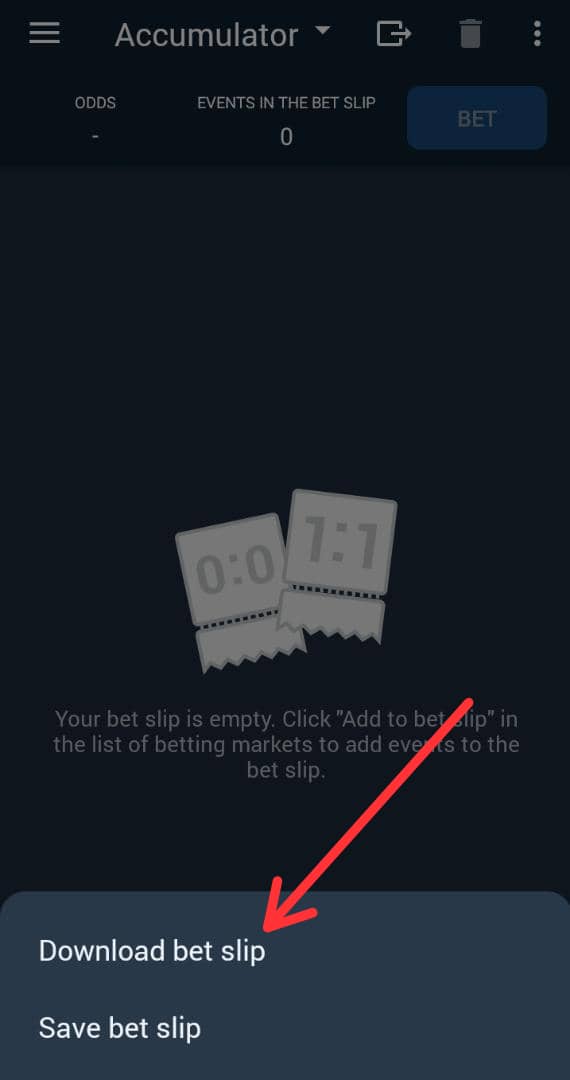
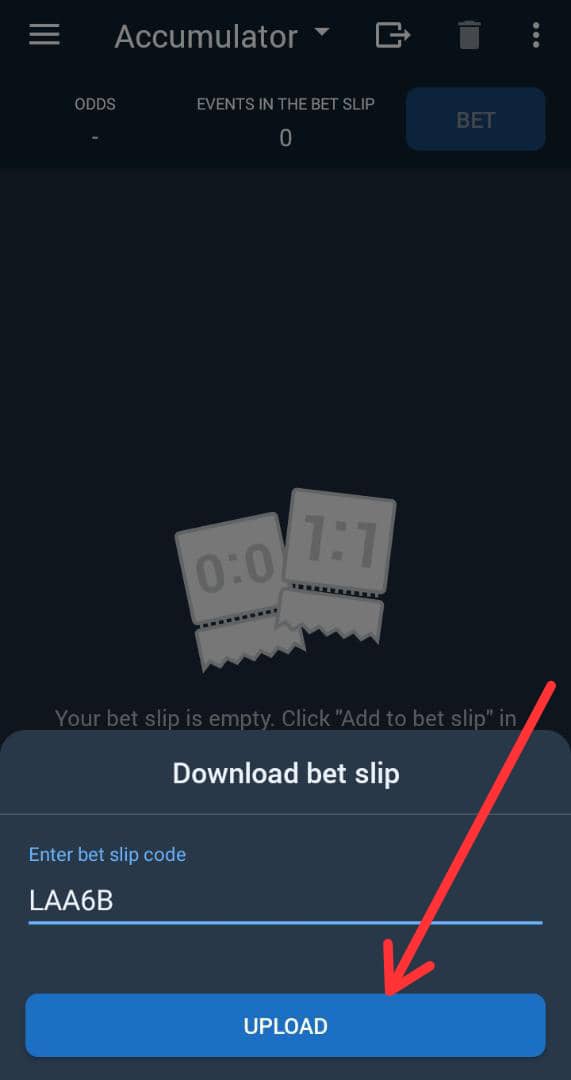
- At this point, the games booked in this bet slip code will be displayed to you. Click on “BET” at the top right-hand corner of the page, then click on “Place a bet“. Edit the stake to your taste and click on “BET“. If everything goes well, your bet will be accepted as shown below and you can see the progress from the “Bet History” section of the App.

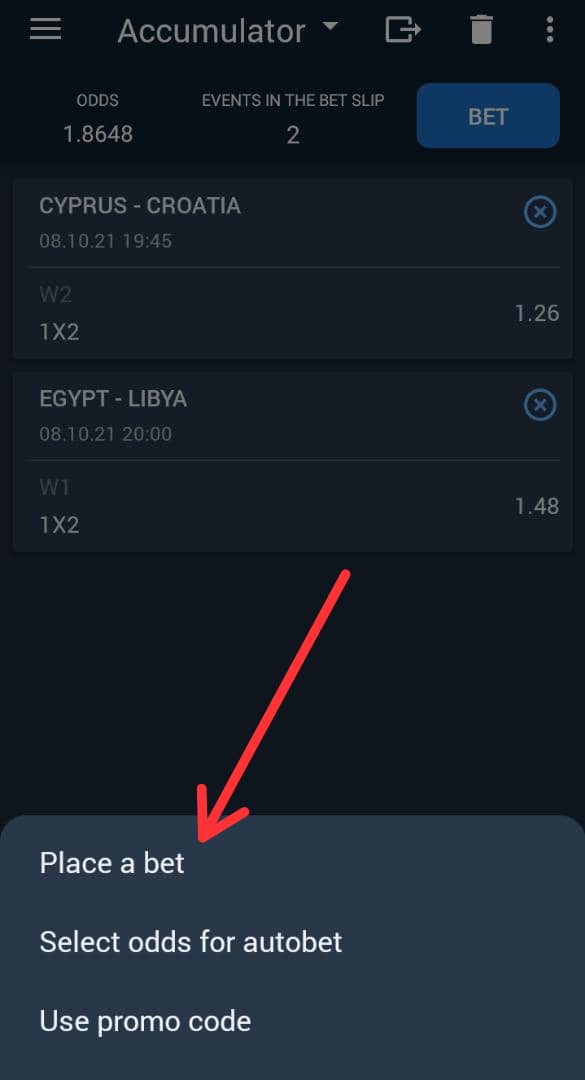
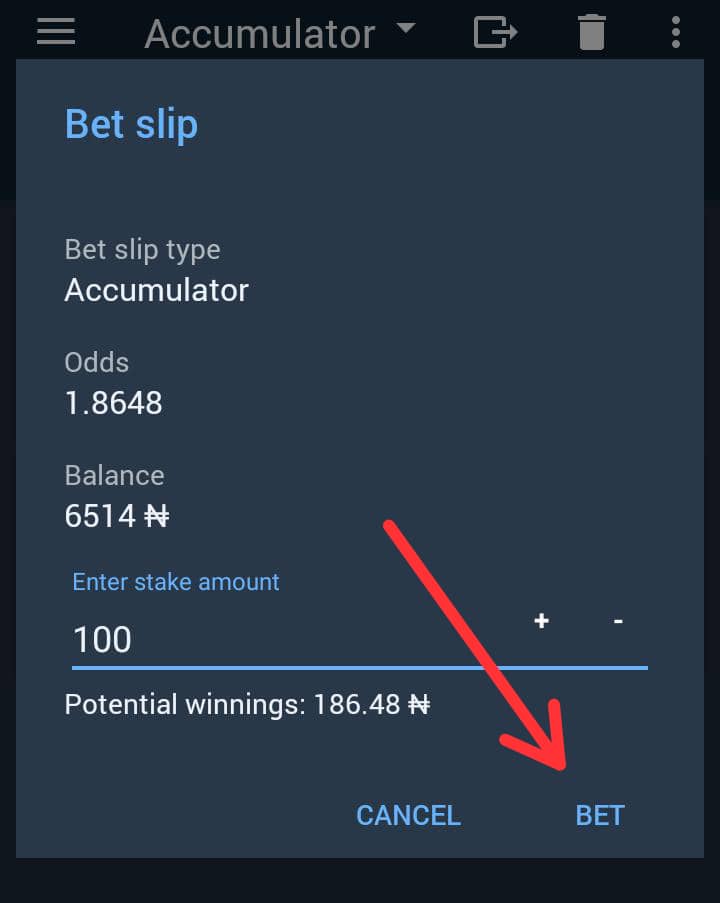
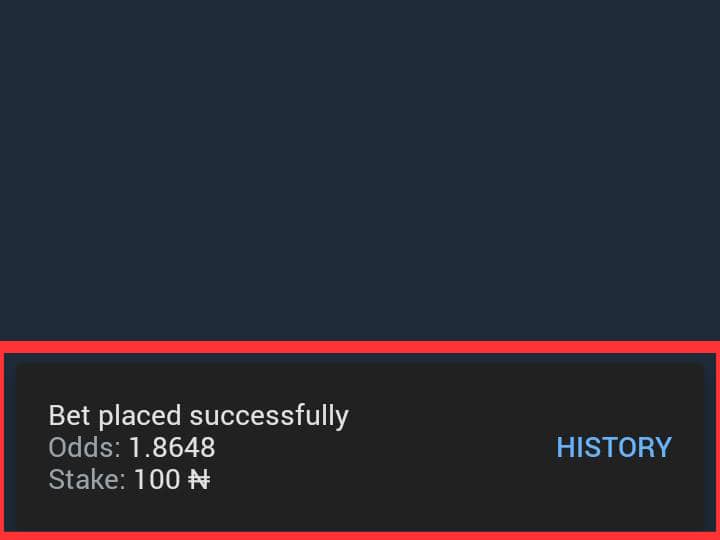
Note: If you already have bet selections on your bet slip, when you want to load a new bet slip on the app you will get an error as shown below: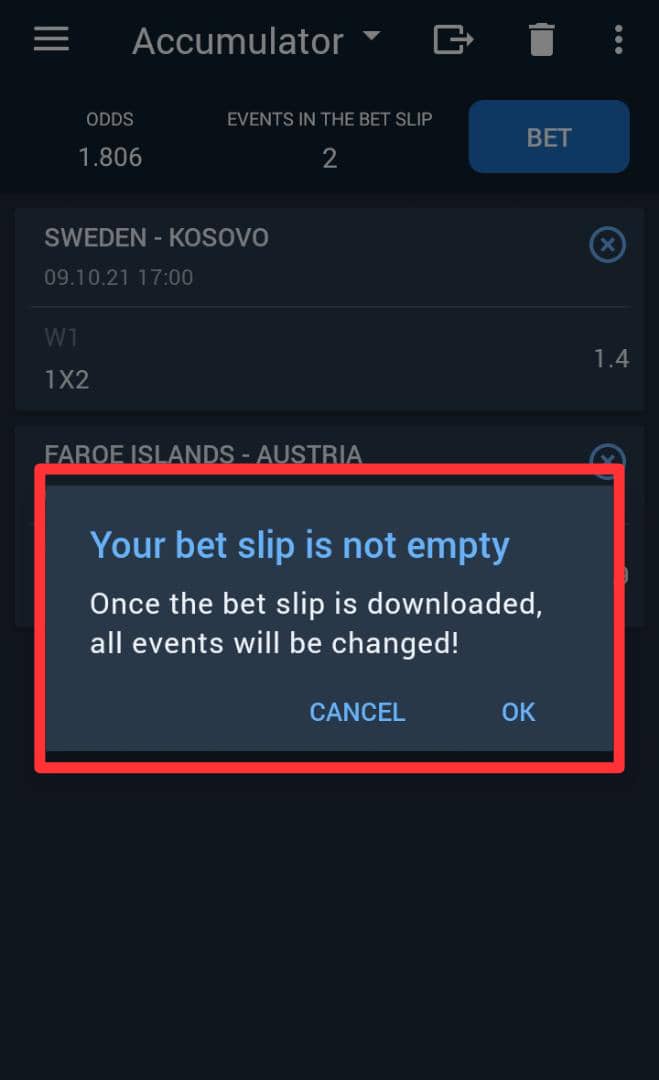
The warning reads: “Once the bet slip is downloaded all events will be changed!“. This warning simply means that the selections on your already existing bet slip will be replaced by the new bet slip you want to load. So go ahead and click on “Ok” to proceed to load the new bet slip code.
1XBET Tutorials





